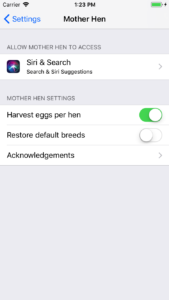After experiencing some ‘software frustration’ today, I thought I might just affirm that I will do everything in my power to avoid ever requiring a subscription to use Mother Hen. I hate software subscriptions and I think most people, if given a choice, would avoid subscriptions as well. I understand that developers (like me) want to make a living, but I don’t think that entitles them to receive payment for their work in perpetuity, unless they are somehow providing an ongoing service that costs them time or money.
Mother Hen 1.1.1 (iOS)
Announcing Mother Hen for iOS version 1.1.1!
Here are some of the new features:
- Swipe left/right to switch between bulk and per bird collection modes.
- You can now assign a band color to birds
- Added egg count for birds
- Flock can now be sorted by: name, breed, egg count, or hatch date
- Harvest date will now only reset to current when you’ve been away for more than 10 minutes
- Added additional date ranges to finance statistics
- The egg graph can now be grouped by egg color, bird type or both
- You can now associate a bird with certain journal entries and it will appear in the bird’s history (by request)
- Two new shades of green for egg colors (by request)
- Added custom life events
- A long press on a bird picture will let it be set as the primary picture and thumbnail
The iOS version has now incorporated almost all of the features that were introduced in Mother Hen Android version 1.1.1, with a few more included for good measure.
The next major milestone on the iOS roadmap will be iCloud synchronization, in order to allow syncing between multiple devices and data backup.
– Wes Bustraan
Mother Hen Developer
Mother Hen 1.1.1 (Android)
Announcing Mother Hen for Android version 1.1.1!
Here are some of the new features:
- It is now possible to to harvest eggs by type of bird, i.e. chicken, duck, quail, etc
- A long press on a bird photo will allow you to set the primary picture and (finally) rearrange them!
- You can now assign an egg color to birds
- You can now assign a band color to birds
- Added Guineafowl (by request)
- Added the ability to track eggs on a hen by hen basis
- The egg graph can now be grouped by egg color, bird type or both
- Added current flock member count
- Added CSV export for harvest history and financial journal
- Added a one-time hint popup to help out people that haven’t discovered the graph yet 😀
- Added additional time ranges (months) for financial statistics (by request)
- Pictures added to Mother Hen should no longer be picked up by the media scanner and added to the gallery
- Egg colors are now working when editing a breed
- You can now associate a bird with certain journal entries and it will appear in the bird’s history (by request)
- Two new shades of green for egg colors (by request)
- The app icon should now fill the circle on Oreo devices
- J’ai ajouté une traduction française. S’il vous plait, m’aider à l’améliorer
As you can see, we have gotten many feature requests and there are more yet to do, so please keep them coming. We enjoy feedback from users and it helps us build a better app.
Now that Android is caught up to iOS, feature-wise, the next big feature on the roadmap is data syncing with the cloud, in order to allow syncing between multiple devices and data backup. The current plan is to use the built-in cloud platforms native to each device, i.e. iCloud of iOS and Google Drive for Android initially, which will allow syncing to devices within a single account and then explore other options for cross-account syncing, like possibly Dropbox. If you have a favorite service that you use for this kind of purpose, please let us know in the comments.
– Wes Bustraan
Mother Hen Developer
Mother Hen 1.1.0 (iOS)
An updated version of Mother Hen, 1.1.0 iOS, has just been released. It is sporting some new features that were specifically requested by your fellow users.
Species Separation
If you have multiple different species of poultry, whether it be a brood of chickens, a gaggle of geese, a covey of quail, or a badling of ducks, you will now be able to record egg production separately. The egg production graph doesn’t yet support this separation, i.e. it still groups all eggs on a given day in one count, regardless of species, but the plan is to implement this in a future release.
Guineafowl
Guineafowl are now available as a species in Mother Hen.

Tracking Eggs Per Bird
Some people have a close enough relationship with their flocks that they are able to match up which hen laid which egg. If this is you, you now have the option to track eggs on a hen-by-hen basis. To enable this feature, you will need to find the Mother Hen section in the iOS Settings app and turn it on:
Rotate for graph: intuitive or not?
I woke up this morning to our very first 1-star review, and I have to admit that it had me scrambling. She described it this way:
I got a black page with dates at the bottom, that scroll. That’s all there is.
I read “dates that scroll” and my mind immediately thought that maybe she had somehow gotten a corrupt download from the app store and it was displaying the date spinner on the Harvest Eggs screen in some weird, messed up fashion. So, I started testing every single OS+device combination I could think of, to see if some combination produced this messed-up black screen I was picturing in my head. No luck. Try as I might, I couldn’t get it to mess up like that. Then, as I was sitting there looking at my iPad simulator, it finally dawned on me… it was in landscape mode. She was seeing the chart view, with no data in it yet. She just needed to turn the device.
So, that got me thinking. I wonder how intuitive the egg chart is for people? If you haven’t discovered it yet, when you are on the harvest eggs screen (the one that comes up by default, with the big egg on it) and you turn your phone/tablet to the side (landscape orientation) it will display a line chart of the eggs you’ve collected. Of course, if you haven’t collected any eggs yet, there won’t be any data to plot on the chart.
I originally designed it this way because I didn’t want people to have to do a lot of tapping to get in and out of the egg chart; one motion could display it. In addition, the harvest screen and the egg chart are naturally more suited for portrait and landscape orientation respectively. So, rather than try and re-swizzle the harvest egg screen to make it look right when rotated on its side, it displays the chart instead. I also figured that most people would only be interested in a chart after they had collected a few day’s worth of eggs. I mean, the chart isn’t very interesting with almost no data points. It really only becomes interesting when you’ve got a week or more of data. I guess I figured that, over a week’s time, people were bound to turn it either accidentally or intentionally and be pleasantly surprised.
Should there be some kind of visual indicator that indicates you can see a different view if you rotate? If so, what would that even look like? Are there any other apps that do something similar? Let me know what you think in the comments.
A better support site
Hello everyone!
Today, I had the unfortunate realization that Apple doesn’t give developers any ability to contact users that have purchased an app through the App Store; we have to wait for them to reach out to us. I also realized that my old support link, while meeting the bare minimum for launching Mother App on the store, would likely be intimidating to some people.
So, between those two things, they provided enough motivation to get this site up and operational.
As you might have been able to tell from the description of Mother Hen in the App Store, I’m trying to give our app a little more of a personal connection. I want people to feel like they can make suggestions on things that would make Mother Hen just a little better.